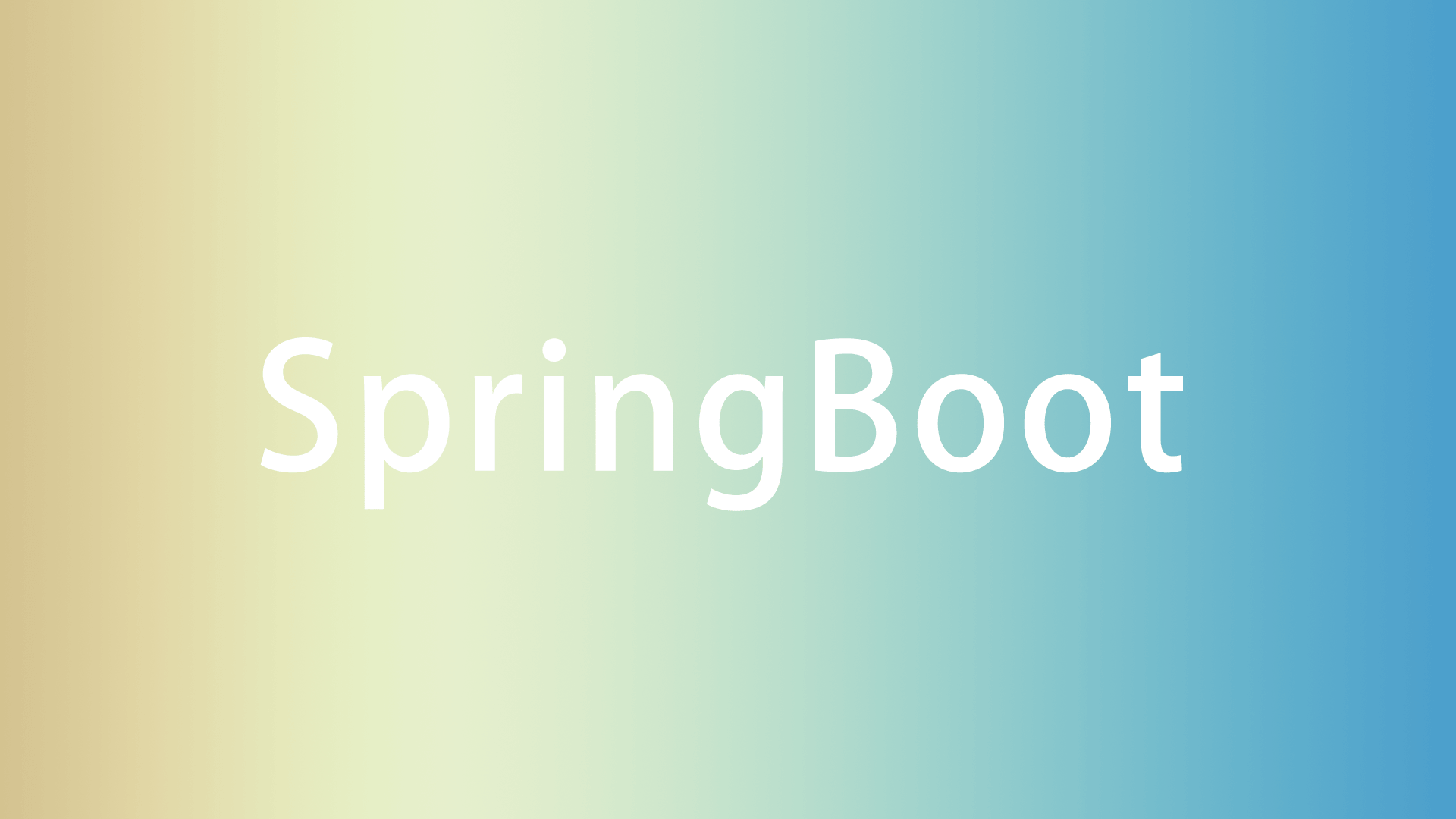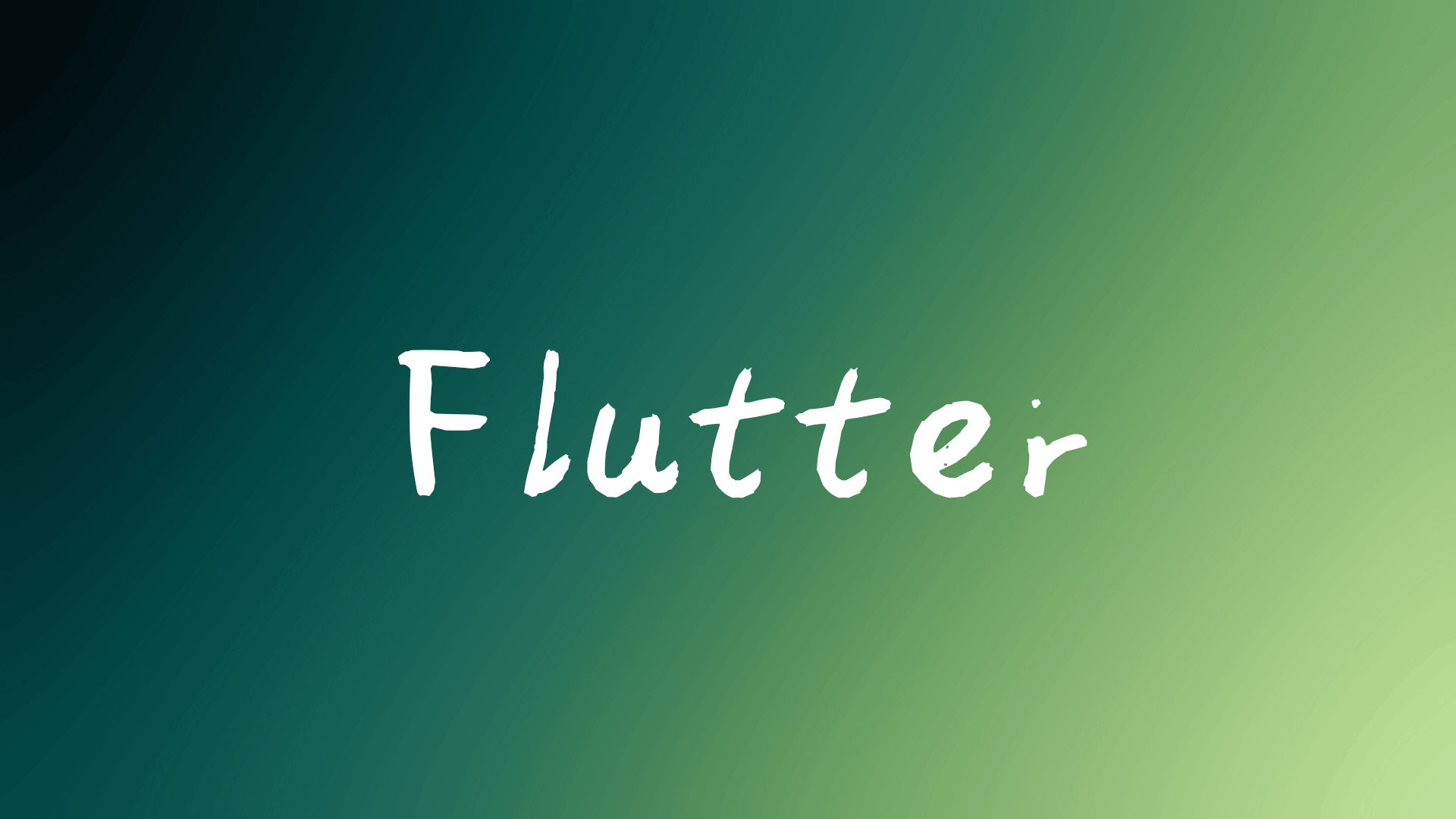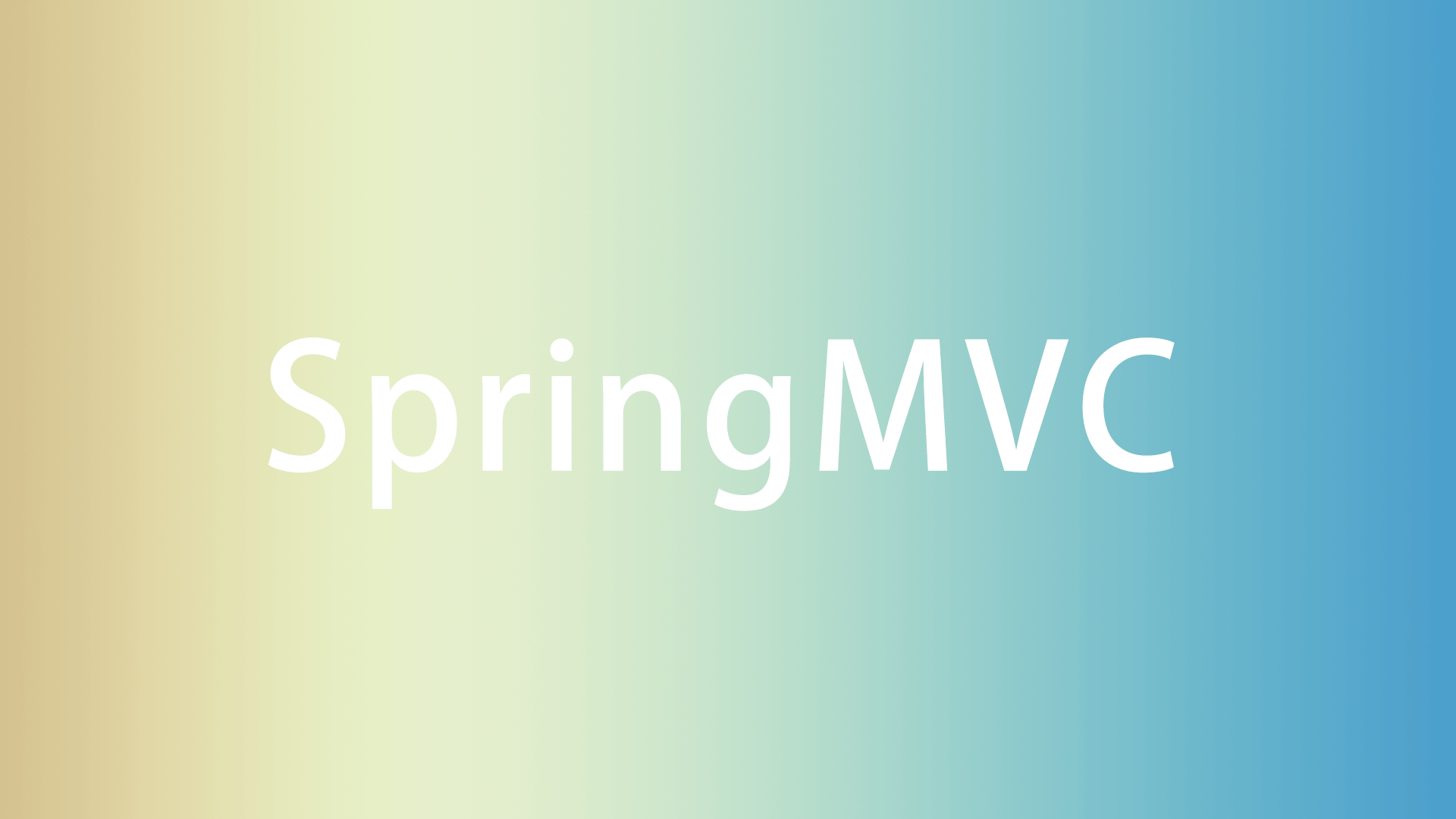Dart的Typedefs、元数据、注释
Typedefs
类型别名是引用某一类型的简便方法,因为其使用关键字 typedef,因此通常被称作 typedef。下面是一个使用 IntList 来声明和使用类型别名的例子:
1 | typedef IntList = List<int>; |
类型别名可以有类型参数:
1 | typedef ListMapper<X> = Map<X, List<X>>; |
针对函数,在大多数情况下,我们推荐使用 内联函数类型 替代 typedefs。然而,函数的 typedefs 仍然是有用的:
1 | typedef Compare<T> = int Function(T a, T b); |
元数据
使用元数据可以为代码增加一些额外的信息。元数据注解以 @ 开头,其后紧跟一个编译时常量(比如 deprecated)或者调用一个常量构造函数。
Dart 中有两个注解是所有代码都可以使用的: @deprecated、@Deprecated 和 @override。你可以查阅 扩展一个类 获取有关 @override 的使用示例。下面是使用 @deprecated 的示例:
1 | class Television { |
可以自定义元数据注解。下面的示例定义了一个带有两个参数的 @todo 注解:
1 | library todo; |
使用 @Todo 注解的示例:
1 | import 'todo.dart'; |
元数据可以在 library、class、typedef、type parameter、 constructor、factory、function、field、parameter 或者 variable 声明之前使用,也可以在 import 或 export 之前使用。可使用反射在运行时获取元数据信息。
注释
Dart 支持单行注释、多行注释和文档注释。
单行注释
单行注释以 // 开始。所有在 // 和该行结尾之间的内容均被编译器忽略。
1 | void main() { |
多行注释
多行注释以 /* 开始,以 */ 结尾。所有在 /* 和 */ 之间的内容均被编译器忽略(不会忽略文档注释),多行注释可以嵌套。
1 | void main() { |
文档注释
文档注释可以是多行注释,也可以是单行注释,文档注释以 /// 或者 /** 开始。在连续行上使用 /// 与多行文档注释具有相同的效果。
在文档注释中,除非用中括号括起来,否则分析器会忽略所有文本。使用中括号可以引用类、方法、字段、顶级变量、函数和参数。括号中的符号会在已记录的程序元素的词法域中进行解析。
下面是一个引用其他类和成员的文档注释:
1 | /// A domesticated South American camelid (Lama glama). |
在生成的文档中,[feed] 会成为一个链接,指向 feed 方法的文档, [Food] 会成为一个链接,指向 Food 类的 API 文档。
解析 Dart 代码并生成 HTML 文档,可以使用 Dart 的文档生成工具 dart doc。关于生成文档的示例,请参考 Dart API documentation 查看关于文档结构的建议,请参考文档: Guidelines for Dart Doc Comments.。